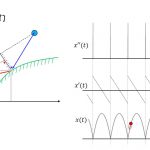emacs上でファイルを再読み込みしたいとします。
OSはLinux mint17.1です。
例えば、
emacsであるファイルを開いたまま、sedコマンドでファイルをいじると、そのいじったファイルは現在開いているemacsには反映されません。
これを変更してF5キーを押すだけでemacs上で再読み込みができるようにします。
ホームディレクトリに
.emacs
というファイルを作成し、その中に↓
(defun revert-buffer-no-confirm (&optional force-reverting)
"Interactive call to revert-buffer. Ignoring the auto-save
file and not requesting for confirmation. When the current buffer
is modified, the command refuses to revert it, unless you specify
the optional argument: force-reverting to true."
(interactive "P")
;;(message "force-reverting value is %s" force-reverting)
(if (or force-reverting (not (buffer-modified-p)))
(revert-buffer :ignore-auto :noconfirm)
(error "The buffer has been modified")))
;; reload buffer
(global-set-key (kbd "<f5>") 'revert-buffer-no-confirm)
"Interactive call to revert-buffer. Ignoring the auto-save
file and not requesting for confirmation. When the current buffer
is modified, the command refuses to revert it, unless you specify
the optional argument: force-reverting to true."
(interactive "P")
;;(message "force-reverting value is %s" force-reverting)
(if (or force-reverting (not (buffer-modified-p)))
(revert-buffer :ignore-auto :noconfirm)
(error "The buffer has been modified")))
;; reload buffer
(global-set-key (kbd "<f5>") 'revert-buffer-no-confirm)
と入力します。これを記述し、もう一度emacsを立ち上げ,sedコマンド等で外部から編集し、F5キーを押せば更新されます。